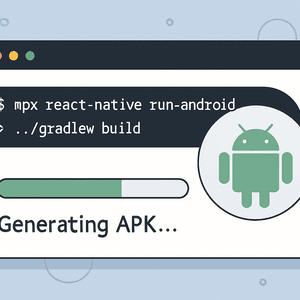
2025-08-25 — By Siddharth Jain · 6 min read
How to Generate an APK File Using React Native CLI: A Complete Guide
Building a React Native Android app is exciting—but sharing your creation as an APK file is even more rewarding! Whether you want to test your app on a real device or distribute it outside the Play Store, this guide will help you generate a signed APK using the React Native CLI in a straightforward, non-copy-righted format.
🧰 What You Need Before You Start
- A working React Native project
- Android Studio installed (for build tools and SDK)
- Java Development Kit (JDK) version 8 or higher
- An Android device or emulator for testing
⚙️ Step 1: Set Up Your Environment
- Make sure Android Studio and the required Android SDK are installed.
- Check Java is set up correctly:
java -version
📦 Step 2: Generate a Release Keystore
A keystore secures and authenticates your app.
Open a terminal and run:
keytool -genkey -v -keystore my-key.keystore -alias my-key-alias -keyalg RSA -keysize 2048 -validity 10000
- Save
my-key.keystoreinandroid/app
🔑 Step 3: Configure Gradle for Signing
Add your keystore details in android/gradle.properties (or as variables):
MYAPP_RELEASE_STORE_FILE=my-key.keystore
MYAPP_RELEASE_KEY_ALIAS=my-key-alias
MYAPP_RELEASE_STORE_PASSWORD=your_keystore_password
MYAPP_RELEASE_KEY_PASSWORD=your_key_password
In android/app/build.gradle, make sure the signingConfigs block refers to these variables (usually it's handled for you in modern React Native).
🛠️ Step 4: Build the Release APK
Navigate to your project’s android folder:
cd android
Run the Gradle command:
- Mac/Linux:
./gradlew assembleRelease - Windows:
gradlew assembleRelease
📂 Step 5: Locate and Share Your APK
On success, your signed APK will be here:
android/app/build/outputs/apk/release/app-release.apk
Move this file to your Android device for installation or distribute as needed.
🔎 Extra Tips
- If your APK doesn’t install: enable "Install from unknown sources" in your phone settings.
- Clean any old builds with:
./gradlew clean - For troubleshooting, ensure you don't have any syntax or keystore path issues.
🎯 Why Use React Native CLI to Generate an APK?
- Full control: No need for heavy IDEs once setup.
- CI/CD friendly: Scripting builds and automation is easy.
- Portable: The APK runs on any Android device—no server required.
Exporting your React Native app as an APK file puts your app in users’ hands directly, making testing and sharing a breeze.
Build, test, and impress—right from your terminal!