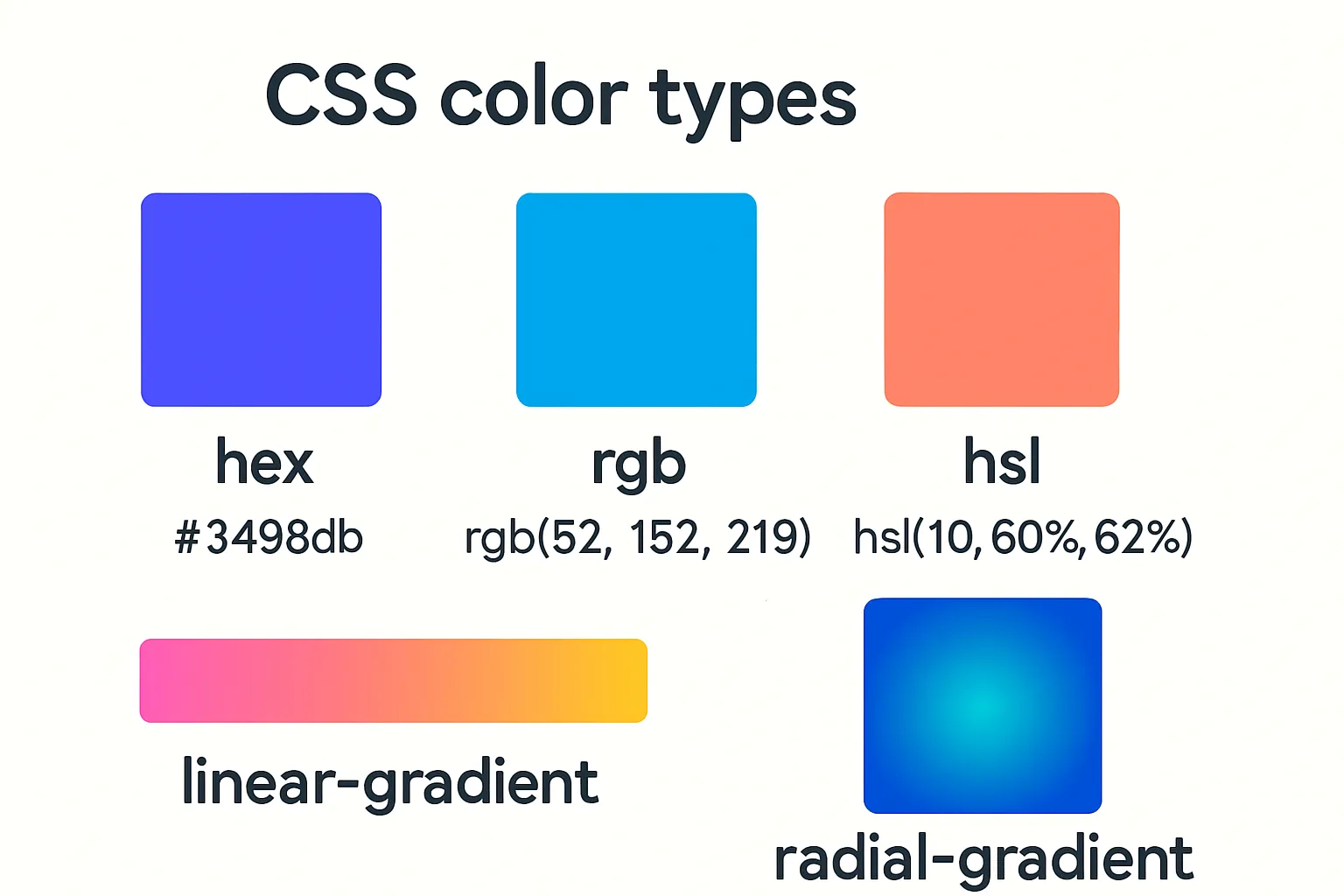
2025-08-05 — By Siddharth Jain · 7 min read
CSS Basics: Fundamental Colors and Stylish Gradients
CSS (Cascading Style Sheets) is the language that brings color, spacing, and layout to your web pages. Understanding how to use colors—and more advanced effects like gradients—opens up endless creative opportunities.
This guide covers:
- Why CSS color and gradients matter
- How to use basic and advanced color types
- What are linear and radial gradients, with practical examples
🌈 Why Use CSS Colors and Gradients?
- Visual appeal: Color is key for first impressions and readability.
- Branding: Custom colors help identify your website or brand.
- UX/UI design: Gradients create visual depth, guide users' eyes, and add modern flair.
- Accessibility: Proper contrast and color choices help everyone read your content.
🎨 CSS Color Fundamentals: What Can You Use?
You can set colors in CSS for backgrounds, text, borders, and almost any element. Here are the main color types:
1. Named Colors
CSS includes 140+ named colors that work everywhere:
Examples: red, blue, teal, hotpink, black, white.
h1 {
color: teal;
}
2. HEX Colors
A 6-digit code for specifying exact shades:
Format: #RRGGBB
div {
background: #4caf50; /* a green shade */
}
3. RGB & RGBA
Mix red, green, and blue with optional alpha (transparency):
p {
color: rgb(255, 0, 0); /* pure red */
background: rgba(0, 0, 0, 0.5); /* half-transparent black */
}
4. HSL & HSLA
Set color using hue (angle), saturation (%), and lightness (%):
span {
color: hsl(200, 80%, 50%); /* vibrant blue */
background: hsla(120, 60%, 70%, 0.8); /* semi-transparent green */
}
🔥 CSS Gradients: Linear & Radial (and More!)
Gradients let you blend multiple hues smoothly—no need for image backgrounds.
1. linear-gradient(): Top to Bottom (or Any Angle)
Creates a color fade along a straight line.
Syntax:
background: linear-gradient(direction, color1, color2, ...);
Examples:
.button {
background: linear-gradient(to right, #ff9800, #ff5e62); /* orange to pink */
}
.divider {
background: linear-gradient(90deg, #1e90ff 0%, #00fa9a 100%);
}
- Direction: Use
to right,to bottom, angle in degrees (e.g.,135deg)
2. radial-gradient(): Circular or Elliptical
Color radiates out from a center point.
Syntax:
background: radial-gradient(shape size at position, color1, color2, ...);
Examples:
.hero {
background: radial-gradient(circle at center, #fff700, #f64f59 70%);
}
.ellipse-bg {
background: radial-gradient(ellipse at top left, #009ffd, #2a2a72);
}
- You can set shape (
circle,ellipse) and origin (at center,at bottom right).
3. More Gradient Types
- Repeating gradients: Repeat linear or radial gradients for strips/patterns.
background: repeating-linear-gradient( 45deg, #222, #222 10px, #444 10px, #444 20px );
⚡ When and How To Use Gradients
- Buttons, cards, banners: Add eye-catching depth.
- Backgrounds: Replace flat colors for dynamic effects.
- Dividers: Subtle linear gradients add elegance.
How:
Just apply to any CSS background: (or even border-image), for example:
.header {
background: linear-gradient(to bottom, #333, #666, #ccc);
}
🎯 Practical Example Block
Beautiful Gradient Header This area uses a CSS linear gradient and white text.
📋 Summary Table
| Color Type | Example Syntax | Where To Use |
|---|---|---|
| Named | color: red; | Quick, simple styling |
| HEX | background: #f86254; | Precise web colors |
| RGB/A | color: rgba(0,128,255,0.7); | Transparency/animations |
| HSL/A | color: hsl(340, 100%, 45%); | Programmatic color themes |
| Linear Gradient | linear-gradient(to right, c1, c2) | Buttons, cards, backgrounds |
| Radial Gradient | radial-gradient(circle, c1, c2) | Hero sections, overlays |
✅ Final Thoughts
- Why: CSS colors and gradients boost your site’s look, brand, and clarity for users.
- What: Use named colors, hex, rgb(a), hsl(a), and gradients for endless creative combos.
- How: Set with
color:,background:, and gradient functions for backgrounds, buttons, or any UI element.